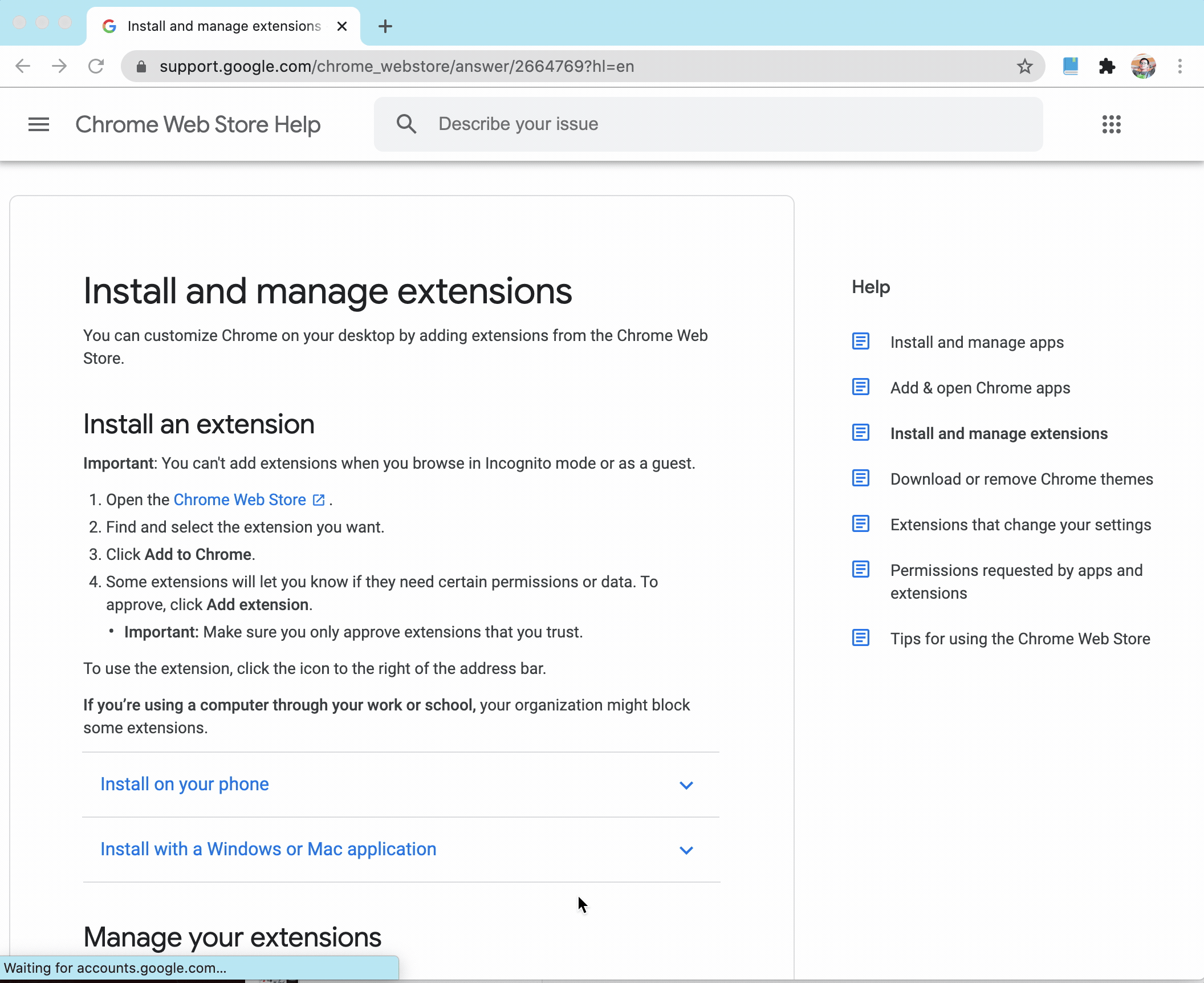Note: it is not recommended to save sensitive data in this Chrome Extension.
Add Page Annotation
1. Annotation with selected text.
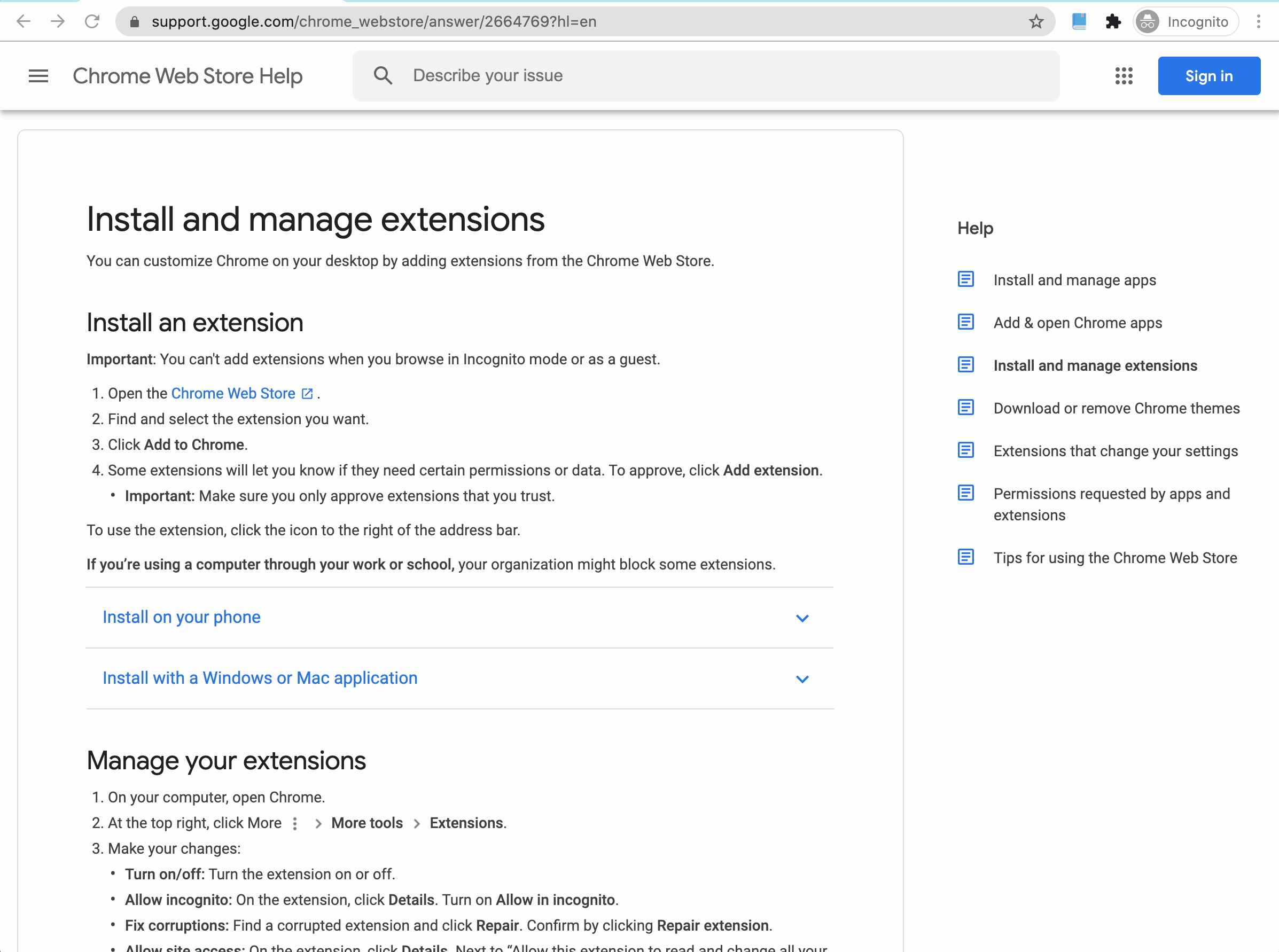
2. Annotation without selected text.
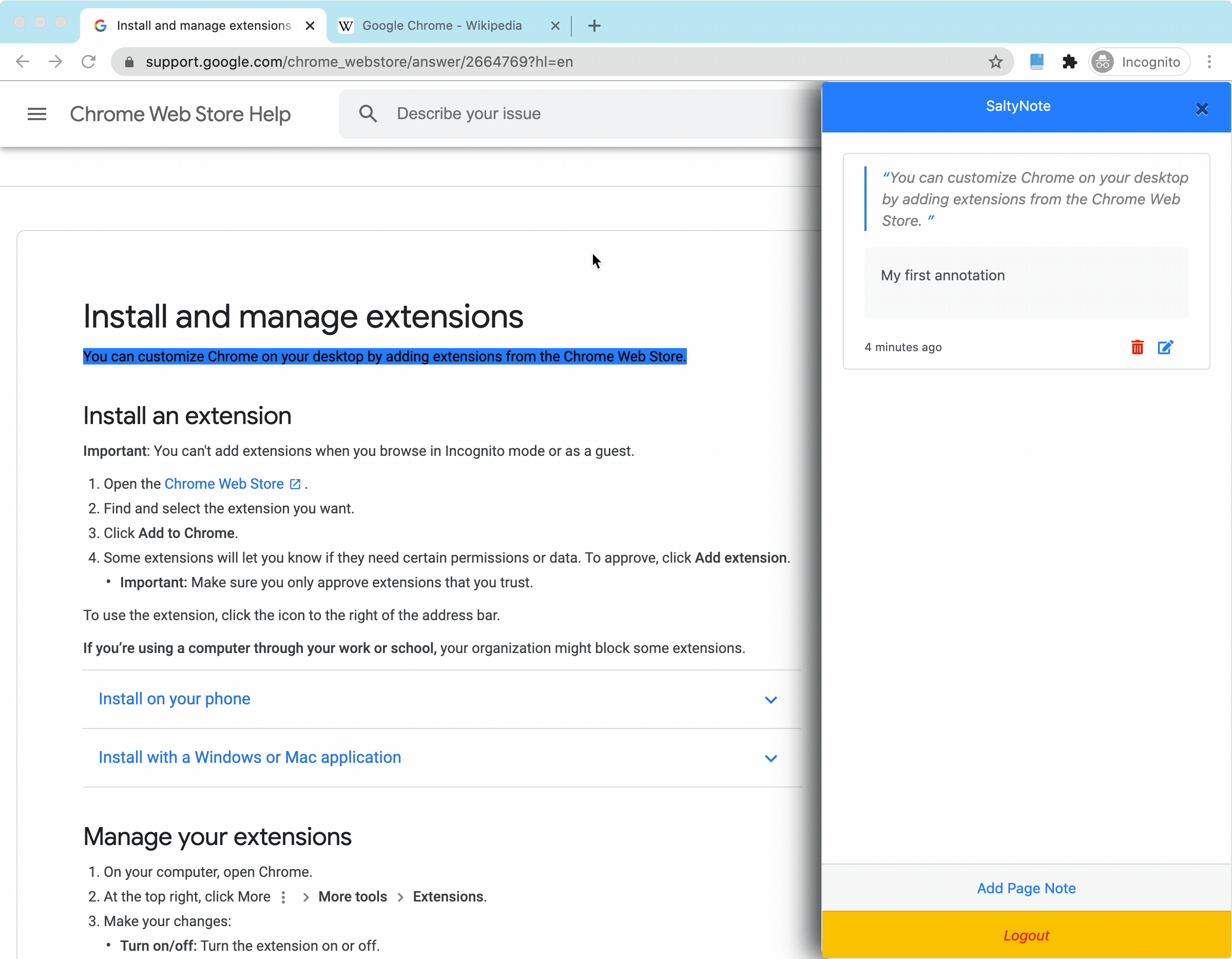
3. Annotations are highlighted after page is loaded, you can click annotation to view your note.
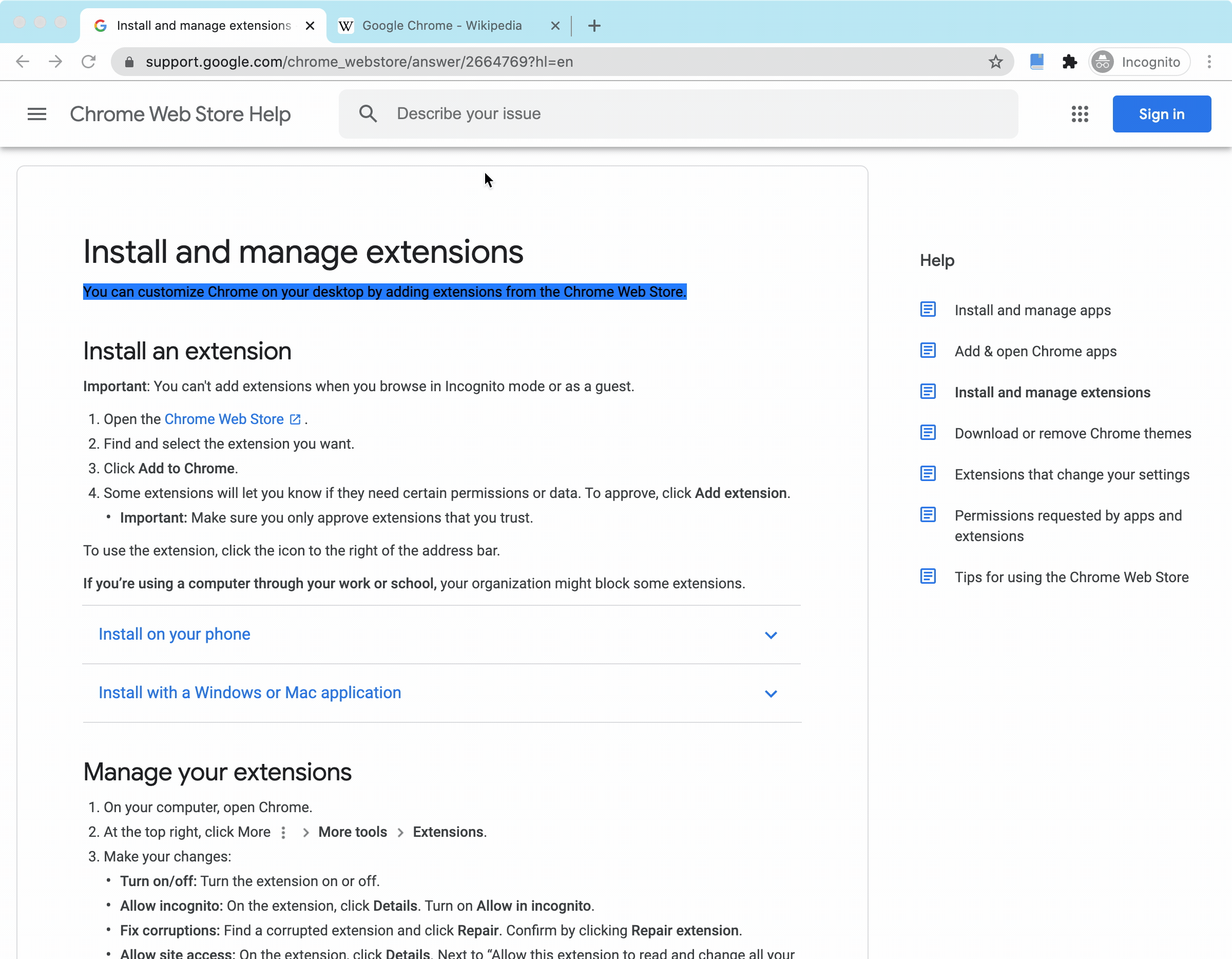
Annotation Dashboard